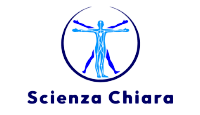Stop Phishing on Your Phone: Unpacking the Phish-Jam Super Learner
Hey everyone! Ever get that little knot in your stomach when you tap a link on your phone? You know, that split second where you wonder, “Is this legit, or am I about to fall for a phishing scam?” Yeah, me too. It’s a wild digital world out there, and with our phones practically glued to our hands for *everything* – shopping, banking, chatting – they’ve become prime targets for the bad guys.
Phishing, for the uninitiated, is basically someone pretending to be a trustworthy source (like your bank or a popular online store) to trick you into giving up sensitive stuff – passwords, credit card numbers, you name it. They usually do it with fake websites that look *just* like the real thing. And while there are ways to fight this, a lot of the old methods struggle, especially on our mobile devices.
Why Mobile Phishing is a Headache
Think about it. Our phones are amazing, but they’re not full-blown computers. They have:
- Limited RAM: Can’t run super heavy programs easily.
- Smaller screens: Harder to spot tiny details that might give a fake site away.
- Less computational power: Complex analysis takes time and drains the battery.
Traditional anti-phishing techniques often rely on things like checking blacklists (which miss brand new scams), analyzing the website’s code (which can be slow and tricky with dynamic sites), or comparing how the page *looks* visually (which is computationally expensive and tough on a phone). Plus, some methods require actually visiting the suspicious site, which is like walking into a potential trap – you might accidentally download malware just by loading the page!
Enter Phish-Jam: The URL Detective
So, what’s the answer? Well, some clever folks have come up with something pretty neat called Phish-Jam. It’s a mobile application designed specifically to tackle phishing on your phone. And the cool part? It doesn’t need to load the whole dodgy webpage to figure out if it’s a scam. Instead, it focuses almost entirely on the URL itself – that web address you see at the top.
Why just the URL? Because analyzing the URL is much faster and safer. You don’t risk accidentally downloading nasty stuff, and it can potentially catch scams even if they’re brand new (zero-day attacks) or hosted on seemingly legitimate but compromised sites. It’s like checking the address on an envelope before you even think about opening it.
The Secret Sauce: Features and the Ensemble
Phish-Jam uses a sophisticated approach called a hybrid super learner ensemble. Okay, that sounds super techy, but let’s break it down a bit. Imagine you have a team of expert detectives, each with a different specialty, trying to figure out if a URL is bad news.
First, they look at the URL itself and extract different kinds of clues, or “features”:
- Handcrafted Features: These are like checking the basic structure – how long is the URL? Are there weird characters? Too many dots or hyphens? Does it use HTTPS?
- Deep Learning Features: This is where the fancy AI comes in. They use techniques like LSTM (Long Short-Term Memory) networks, which are good at understanding sequences (like the sequence of characters or words in a URL), and something called Multi-head Self Attention, which helps the model focus on the most important parts of the URL.
- Transformer-based Embeddings: They also use powerful models like BERT (you might have heard of it, it’s big in AI language stuff). BERT looks at the words and characters in the URL in their context, understanding relationships and subtle hints that might indicate phishing.
All these different clues are combined into one big “feature vector.” Now, here’s where the “super learner ensemble” comes in. Instead of relying on just *one* AI model to make the final call, Phish-Jam uses a *team* of different Machine Learning (ML) models (like XGBoost, SVM, KNN, Logistic Regression, and Random Forest). Each of these models makes its own prediction based on the feature vector.
Then, a “meta-learner” model takes the predictions from all these individual models and figures out the *best* way to combine them to make the final, most accurate decision. It’s like having a super-smart chief detective who listens to all the specialists and makes the final, most informed judgment. This ensemble approach leverages the strengths of different models, making the overall system more robust and accurate.

Putting it to the Test: Impressive Results
Did this fancy setup work? According to the experiments, absolutely! Phish-Jam was tested on a massive dataset of both legitimate and phishing URLs, and the results are seriously impressive:
- Accuracy: 98.93%
- Precision: 99.15%
- F1 Score: 99.07%
These numbers mean it’s really good at catching phishing sites (high recall) and also really good at *not* flagging legitimate sites as phishing (high precision). It significantly outperformed other existing methods that were tested on the same dataset.
Real-World Ready: The Phish-Jam App
They didn’t just stop at the theory; they built a working Android application called Phish-Jam. When you input a URL, it sends it off to a backend system running the super learner model. The system crunches the numbers using the combined features and ensemble magic and sends back the verdict – “Legitimate” or “Phishing.”
And the speed? Get this: it takes an average of just 480 milliseconds to get a result. That’s less than half a second! This low response time is crucial for a mobile app that needs to give you quick feedback before you potentially click on something dangerous. It achieves this speed by running parts of the analysis in parallel.

What’s Next?
Now, no system is perfect right out of the gate. The researchers acknowledge a few areas for improvement:
- Attackers might try to make URLs *super* similar to legitimate ones to fool it.
- Shortened URLs (like bit.ly links) are still a challenge because the real address is hidden.
- Currently, it works best with English URLs.
But they have plans! Future work includes adding support for different languages and encoded URLs, and developing techniques to handle shortened links better. They also want to explore incorporating other types of features (like those from DNS records) and fine-tune which features are the most important.
Even with these challenges, Phish-Jam represents a significant step forward in protecting us from phishing attacks on our mobile devices. By focusing on the URL and using a powerful combination of AI techniques, it offers a fast, effective, and safer way to spot those sneaky scams before they get you.
So, next time you’re browsing on your phone and see a suspicious link, imagine Phish-Jam’s team of AI detectives quickly analyzing the address to keep you safe!

Source: Springer